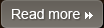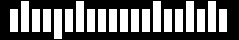Make favicon.ico Small and Cacheable
How making favicon.ico Small and Cacheable improves Web site download performance
The favicon.ico is an image that stays in the root of your server. It's a necessary evil because even if you don't care about it the browser will still request it, so it's better not to respond with a 404 Not Found. Also since it's on the same server, cookies are sent every time it's requested. This image also interferes with the download sequence, for example in IE when you request extra components in the onload, the favicon will be downloaded before these extra components. So to mitigate the drawbacks of having a favicon.ico make sure: - It's small, preferably under 1K. - Set Expires header with what you feel comfortable (since you cannot rename it if you decide to change it). You can probably safely set the Expires header a few months in the future. You can check the last modified date of your current favicon.ico to make an informed decision. Imagemagick can help you create small favicons
Other Topics
Overview Web Site performance Improvement Minimize HTTP Requests Use a Content Delivery Network Add an Expires or a Cache-Control Header Gzip Components Put Stylesheets at the Top Put Scripts at the Bottom Avoid CSS Expressions Make JavaScript and CSS External Reduce DNS Lookups Minify JavaScript and CSS Avoid Redirects. Remove Duplicate Scripts Configure ETags Make Ajax Cacheable Flush the Buffer Early Use GET for AJAX Requests Post-load Components Preload Components Reduce DOM Elements Split Components Across Domains Minimize the Number of iframes No 404s Reduce Cookie Size Use Cookie-free Domains for Components Minimize DOM Access Develop Smart Event Handlers Choose over @import Avoid Filters Optimize Images Optimize CSS Sprites Don't Scale Images in HTML Make favicon.ico Small and Cacheable Keep Components under 25K Pack Components into a Multipart Document Avoid Empty Image src